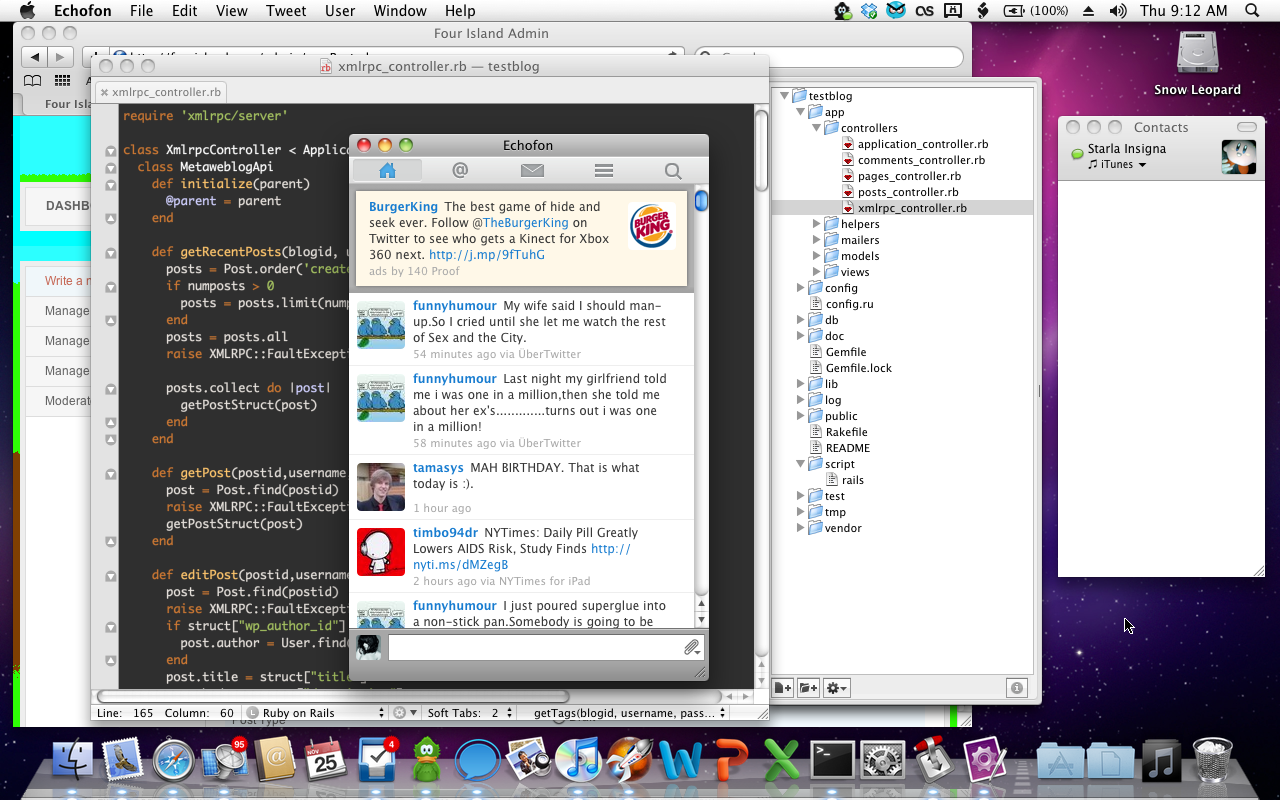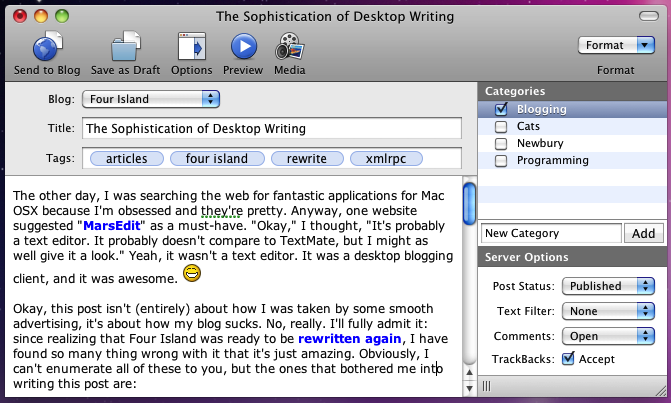onIt's that time of year again, folks! My favorite part of the new year is the Quote Of The Year! I love quotes, especially the funny ones, and now that a new year's started, I hope that the Quotes database will once again start filling up with funnylicious quotes. However, before we start a new year of quotes, let's take a look back on last year and its funniest quotes, shall we?
[li=10]#310 - Shifty[/li][li=9]#399 - Two Girls One Cup[/li][li=8]#362 - Don't Leave Me![/li][li=7]#341 - Desk Lamp[/li][li=6]#332 - I AM THE INTERNET[/li][li=5]#380 - THE JACKPOT PRIZEEEE[/li][li=4]#369 - Hatkirby's Virginity[/li][li=3]#334 - Have You Got It In You?[/li][li=2]#336 - The Floor Is Beneath Us![/li]
And the number one quote of 2010, and my personal favorite is....
- #331 - Drive D:
Thank you, thank you very much! That was quite a good lineup, and there were several quotes there from my good friend Fourie. :P Hopefully this year turns out to be even funnier! Finally, just for good measure, let's see what the highest rated quote overall is:
#232 - Blank
We fail oh so much. :P
onHAPPY NEW YEAR YAYS! :D It's me, your favorite Internet failspaz, wishing you a grand 'ol year! Hopefully it's a good one--I usually get so attached to the old year that I get angsty on New Year's Day, but it's such a weird day and all! Hopefully I actually remember to backup my server today, unlike last year. Oh god, it feels so odd saying "last year" to refer to 2010 because, well, 2010 was yesterday! OH GRAND SMACKS! Well, anyway, I thought it would be fun to start off what should hopefully be a very good year for Four Island with a bit of an old favorite/godforsaken-horror-from-the-mist: my annual goals!
GOOD LORD, STOP HER!
Wait! Before you scream and run away, just listen! Yes, I know I took my goals last year a bit too seriously and it got a bit out of hand and I eventually just had to say "stuff it" to some of them, but relax. This year's going to be different. This year, I'm going to understand my goals for what they are: guidelines, goals, destinations, not the immutable laws of physics that I was treating them as last year. Anyway, even though I know I failed most of my goals, let's see how I did, shall we? :P
- Increase RSS subscribers to 15 - No. Fail. That said, I didn't actually really do anything to achieve this goal, which is probably why it failed, but I didn't do anything in 2009 and I somehow got up to 10 subscribers then! However, it has stayed at 10 pretty much all year, so I'm going to have to think of some ways to improve my work this year. :P
- Write a post a week - This, here, was the godawful king of horrific annual goals. I took this goal SO SERIOUSLY for more than half a year and then finally decided that I couldn't take it anymore and just blew it off. Thank goodness I did, because I did so many bad things in the name of this goal. Needless to say, it will not be making another appearance this year. :P
- Update the POTW on time - Hmm, not only did I fail this once or twice last year, but I actually ended up disintegrating first the poll post (at the same time as I called off my previous goal) and then the actual poll of the week. Well. Fail. :P
- Don't post random polls - I was actually quite excited at the idea that I may have actually passed this goal, but as I looked back at last year's polls, I did find three that I deem to be pretty random: Sally Cohn (bless her), Gap Senile and Baseball Volition. And now I don't even have the chance to succeed at it this year. :P
- Average around 1 comment per post - Nope. There were 111 comments posted on blog posts last year and 72 if you don't count comments by me (which I don't). I posted 108 times last year which means that once again, this goal has failed. Darn it. Got to write more interesting posts.
- Reach 9000 posts on The Fourm - Yes! Surprisingly (and perhaps attributed to my oft-quoted "annual four month popularity spike"), The Fourm passed 9000 posts pretty early in the year--perhaps some time in February or March (I can't remember and I was sure that I had written a post or something about it on The Fourm but I can't find it now...).
- Write 10 articles on Fouripedia - Not even close. There were in actuality only two new articles posted on Fouripedia last year: Student and Pumpkin. Both articles are actually quite awesome and I invite you to read them if you haven't done so yet. :P
- Write 2 True Falsities a month - This one has a big fat "N. O." stamped on it. True Falsities really flopped around like a dead fish last year. Out of the 24 new stories I promised, I wrote but one, "New Year? Not Yet!" Then, in March, I went on a save-true-falsities kick and pledged to write a True Falsity a day for an entire work week. Once again, I wrote but one: "Happy Birthday Pyro!" Huge fail. I don't really know what's going to happen to True Falsities, to tell the truth. I really think it may be time to archive it. I really think it may be time to actually make that archive. Hmmm...
- Release 2 seasons of Pillowcase - Sadly, no, not even this goal was fulfilled. I did create and publish one successful season back in March which ran until June, but I never got around to making another one. I guess I can't do anything right.
Wow, look at that! A whole year of failure for me! Mix that in with my inability to do anything for the holidays on Four Island and we've got a loser! :P Out of my 9 goals last year, I passed 1. Yeah. Not so very good. This year's going to be better. 2011 is going to be a shining year of glory for Four Island, aye? :P Let's enumerate those goals:
- Write at least four posts a month. It may seem like a low number, but remember, previous years' months were padded out with poll posts. This year, I mean real, solid posts. Also remember that this is a guideline. I may post more, and I hope I post more. If I don't meet my goal one month, well, that's just too bad. Nothing to exploit loopholes over. :P
- COMMENT! For the third year in a row, I'm going for an average of one (1) comment per post. Every year, I've gotten closer to achieving this goal and if I write nice, substantial posts, well, I could actually get people interested and wanting to comment! I mean, look at Annetenna! Nearly a year later, and people are still commenting on it. Aww, how sweet. :P
- Exploit the annual spike of popularity for The Fourm! The Fourm currently has about 12,000 posts. Let's see if we can bump that up to a smooth 15,000 by the end of this year. We can do it! POPULARITY SPIKE! :P
- Continue with Pillowcase. I expect to have released (and completed) at least one season of Pillowcase by the end of the year. Let's do this.
- Get programming! When was the last time I released something? I want to release at least two things (that I actually programmed) by the end of the year. It could be a website, or another version of something already released, but it has to be something I actually programmed, which means that last year's Randomlog wouldn't have counted. Last year's Skype chatlog script wouldn't have counted either because it wasn't really a thing I released--it was just an informational and helpful blog post. Do some real work! You're awesome! Aaah!
Okay, that was getting a bit odd (I think I may still be a little tired from last night--I always write my New Years post on New Year's Day), but I certainly believe that these goals can be achieved (though I will probably be a little weirded out by the green calendars this year--they remind me of 2007 :P). This year's going to be great. Once again, I hope last year was great for you and I hope that this year will be better. Let's do this.
onHi, remember me? I'm the failspaz that failed to even fail during Kirby Week and instead failed even more and hasn't posted since. No Christmas post (well, that's happened before). No December 29th post. What? Anyway, we can hope that will end soon because my first prediction for 2011 is that, as with previous years, Four Island will suddenly become popular amongst its frequenters again on January 1st. Here's hoping! crosses fingers so hard that nothing happens
Anyway, what was I saying? Oh yeah, predictions. Last year's 2010 in Song was a major fail (oh god, that seems such a short time ago), so I'm going to revert to something better that we'll all enjoy: random predictions! Are you ready? I'm not ready. Let's go!
January 1st Four Island, due to it's annual four-month-popularity spell, suddenly becomes popular and as a result, Starla's other router explodes, forcing her to put the only other router in the house, her new Apple Time Capsule, in the dirty, gross, disgusting basement. As a result of that, Starla prints "WANTED" posters for her Time Capsule and drops a pile of them in the spot where it used to live.
January 28th Someone realizes that Four Island isn't up. In fact, it hadn't been up since January 1st because Starla, in her infinite intelligence, forgot to forward the ports. Random sidenote: backing up from the basement is slow.
February 2nd Drifty writes a story about police constables rushing a Russian prison and saving Regina Spektor, who had been imprisoned because the government didn't approve of chemotherapy. Unsurprisingly, Starla thought the story was real and Drifty's email service soon fell to a denial of service attack. Which is rather stupid if you think about it because Starla and Drifty both use Gmail.
February 3rd Starla's printer, Matilda, bails her out of imaginary jail for DoS'ing one of Gmail's servers, platonic.superman.kindle-porcupine.gmail.com. Matilda gives Starla a stern talking to, and then prints her out an ice cream cone in FORTRAN.
February 8th iOS 4.3 for the iPhone, iPad and iPod touch is released, giving the devices such new features as time travel, peace-making, house construction, reliable mortgage analysis and the ability to view a page in MobileSafari without it refreshing every five minutes.
February 21st The world comes to an end. Or at least begins to. IANA officially runs out of IPv4 addresses and someone, somewhere finally realizes that "Oh god, this is serious." In unrelated news, Google founder Lawrence E. Page decides to run for U.S. president. He pledges to put AdWords in all of our subways and replace cable TV with YouTube.
March 3rd Apple announces the successor to the iPad, the Max-iPad, which is "bigger, better and has a name that's even easier to make fun of." Needless to say, everyone immediately pre-orders one.
March 15th Starla releases Season 4 of Pillowcase. The first comic depicts a pillowcase buying an iPhone and jailbreaking it. Needless to say, everyone is confused.
March 16th The iPhone Dev Team release a new jailbreak for iOS 4.3: PillowBreak. Needless to say, everyone is even more confused and Starla is pulled aside for questioning.
March 28th Apple releases the Max-iPad. The first 1000 people to arrive at the Apple Store in Manhattan witness a shipping blunder as Apple unpacks the newly released Max-iPads and realized that FedEx accidentally sent them the wrong thing. Happy Apple customers walked away with $500 hygiene products and didn't realize the mistake until they tried to play Angry Birds on them.
April 4th Optical media officially becomes obsolete. Smiley is seen jumping around in the background shouting "HA! I WIN! TAKE THAT!" Starla is sad until she realizes that obsolete != nonexistent (they still make vinyl records, you know) and buys a subscription to "I'm Old And I Still Like CDs Magazine".
April 17th Prices of condos go up after presidential candidate Lawrence E. Page announces that if elected, he will make it mandatory by law to install spam filters in all USPS mail trucks.
April 18th Prices of condos go back down after it is realized that 2011 isn't a presidential election year.
May 1st Starla gets "May Fever", as she calls her nonsensical obsession with the month May, and releases a remix of "Girlfriend in the City" by Nelly Furtado that is supposed to illustrate why. Needless to say, it doesn't.
May 5th iTunes 11 is released with new features such as "Even Uglier UI!", "More Annoying Social Networks!", "When You Buys Songs From Us, We Make You Sign Your Name In Blood!" and worst of all, the inability to import songs from CD. Starla doesn't upgrade to iTunes 11. For some reason, everyone else does.
June 6th Pyro achieves the fastest time for solving a Rubix cube while doing her nails and saying the word "serendipity" in a questioning manner: infinity.
June 7th Starla gets a MacBook Pro and is so excited about it that she accidentally spills kerosene on her server.
June 17th The iPhone 5 is released with a CDMA chip. AT&T immediately goes out of business.
July 7th Someone says "Hey, maybe we should start switching to IPv6 soon." He is ignored.
July 29th Tumblr experiences some downtime. Starla's old computer also has a kernel panic, someone makes a jokes about the Max-iPad, a cat is found in a tree and the sun rises in the east.
August 3rd Nicki Minaj dies a horrific, lack-of-talent-related death. Justin Beiber, Jason Derulo and every rapper start worrying about the likelihood of releasing another album.
August 8th Timbo94 writes a True Falsity about purchasing the rights to Cardcaptor Sakura. Everyone is so surprised that someone actually out-waited the latency to write a True Falsity that someone, somewhere is sued and something, somewhere explodes.
September 9th The first Homestar Runner video of the year is released. Everyone immediately forgets about the hiatus and watches in excitement as Homestar says something funny and is subsequently stuffed in a bread drawer.
September 22nd In celebration of Four Island's anniversary, Starla releases Four Island 3, a grand rewrite of Four Island in Ruby on Rails. Everyone is so stunned with the beauty and magnificence of the new website that Starla is immediately arrested and a background search is done based on the suspicion that she stole the website from someone.
September 23rd fourisland.com expires.
October 10th Starla is released from prison due to the fact that she talked about The Crucible and Kate Nash too frequently. She subsequently opens her web browser only to find that fourisland.com has been replaced with porn.
November 10th The world actually comes to an end as the RIRs all run out of IPv4 addresses. All Mayan-superstion believers are surprised as armageddon arrives a year and a month earlier than they expected it to. Starla laughs at them from the side, and then realizes that the end of the world isn't necessarily a good thing, so she backs up her server and runs off with her Time Capsule.
November 11th Nobody is around to troll the Internet about a certain redundancy of the date because the world ended.
There you go! Random Predictions for 2011. What's interesting is that while my predictions for February 21st and November 10th are humorous, they are actually going to happen (albeit possibly on earlier dates). Not the Google presidency thing, the exhaustion of IPv4. It's going to be interesting to see how this year pans out because this is actually rather serious and it's going to happen. Lol, I can't wait to laugh at 2012 believers. Anyway, I hope you've all enjoyed 2010, because tonight, it's all going to be over! And let me be the one to say: "Oh GOD, that was fast." :P
onOn the second day of Kirby Week, Four Island gave to me: a tutorial on pretty error messages.
Disclaimer: The post assumes you have Rails 3. It may work with Rails 2, but I dun know about that. Just to be safe, go ahead and install Rails 3. :P We good? Great.
Hi, 'yall! It's me! Do you know what's sort of annoying? Rails is really wonderful with all the things you can do with models. Specifically, validations are just great, and most of the time, they're really pretty too (because Rails is about Readability!), so you can write beautiful code like this:
validates_presence_of [:anon_name, :anon_email], :if => :anonymous?You see? In one line, I made it so that the model checked for the presence of "anonname" and "anonemail" when "anonymous?" returned true. That's just great. However, there's a problem with this that you may be able to foresee. Let's see what kind of error messages are returned when "anonname" and "anonemail" are left out:
Anon Name is blank Anon Email is blank
That's not really that user friendly, is it. Oh well, we can just change our code a bit, right? Make it a bit less pretty?
validates_presence_of :anon_name, :message => "Your name is blank", :if => :anonymous? validates_presence_of :anon_email, :message => "Your email is blank", :if => :anonymous?It's a bit longer and clunkier, but it should work, right? Nope.
Anon Name Your name is blank Anon Email Your email is blank
D'oh! After searching around the Internet, the only solution I could find was this disgusting jumble:
validate do |comment| if comment.anonymous? comment.errors.add_to_base("Your name is blank") if comment.anon_name.blank? comment.errors.add_to_base("Your email is blank") if comment.anon_email.blank? end endNow the error messages are correct, but the code itself is horrendously disgusting. I can't settle for that! Well, it turns out that there's another way. A way that works with the first method of validation shown above, the one that validated both fields in one line. Yes. Go back to that. Next, look inside your config/initializers folder for a file called "inflections.rb". Add the following to the bottom:
ActiveSupport::Inflector.inflections do |inflect| inflect.human "anon_name", "Your username" inflect.human "anon_email", "Your email" endNow, restart your server and check your error messages. Guess what?
Your username is blank Your email is blank
This works because the inflector is used to humanize the names of fields before they are prepended to the error message. By customizing how the inflector humanizes the field names, you can effectively customize your error messages! Horray! The inflector can be a good ally once you learn how to use it properly because Rails humanizes things in a lot of places. Let the inflector be with you. Okay. I should end this post now. :P
onOn the first day of Kirby Week, Four Island gave to me: A tutorial on how to get Rails 3.
Oh my god, it's Kirby Week. That. Was. Fast. I just remembered yesterday (which was the first day of Kirby Week, but I didn't have to post on Sunday anyway) that I usually post once a weekday for Kirby Week (except Friday, which I have traditionally failed at life on :P ). Right. Anyway, since I have been doing a lot of work with Ruby on Rails recently with Four Island 3, I think I should focus this year's Kirby Week on Rails! :D
Now, I have been using Rails 3 to develop Four Island 3 (OH MY GOD THE THREES! RUN AWAY!!!!!) and it's quite nice. It doesn't seem beta-ish at all, and do you know why? Because it isn't beta-ish at all! :P Today, I'm going to show you how to install Rails 3 (as well as some other stuff) onto your computer because Rails 3 is pretty awesome yo dawg business. O_O
Now, as you may know, Rails 3 requires Ruby 1.9. Ruby 1.9 is pretty awesome, but it breaks a lot of old Ruby programs, so we're going to install it alongside your system Ruby installation by using something called "rvm", or the Ruby Version Manager. Note that this will only work on UNIX-based OSes, that means Linux and OS X (no Windows! :P ). First, ensure that you have "git" installed. Second, open a terminal and run this command:
bash < <( curl http://rvm.beginrescueend.com/releases/rvm-install-head )It seems pretty mysterious, but all it does is download
rvm. You're not quite done yet--you have to injectrvminto your bash session. To do this, follow the instructions that the above command showed you, or just add this line to your~/.bash_profilefile:[[ -s "$HOME/.rvm/scripts/rvm" ]] && . "$HOME/.rvm/scripts/rvm" # This loads RVM into a shell session.Next, open a new bash session or just source the profile (
source ~/.bash_profile) to loadrvminto your session. Finally, just ensure that everything worked by running the following command:type rvm | head -1If it replies with
rvm is a function, then congratulations! You've successfully installedrvm, and not much else yet! :P Just to keep things safe, runrvm notesto see if there's anything special you have to do for your particular operating system (for instance, I believe you need to have Xcode installed for OS X).Great! Now, let's install Ruby 1.9.2. It's fairly simple--just run the following commands:
rvm install 1.9.2 rvm --default use 1.9.2 rvm defaultThe first line is the one that will take a while, but it's a fairly simple process overall--it just installs Ruby 1.9.2, sets it as the default ruby and then chooses it to be the interpreter for the current session.
Finally, let's install Rails 3. Run the following command:
gem install railsNote that you should never use
sudowhen installing gems when you are usingrvm. Anyway, yes, it really was that easy. Now that you have Rails 3 installed, you should explore the great wondernesses of its wonderness! :P You should read that page. Yes. Anyway, I'm going to be writing about some cool tips and tricks of this you can do with Rails this week and it's going to be great. :D And, now that you have Rails 3 like I do, you can be sure they'll work! :POh, and if you ever want to switch back to your system's default Ruby, run this command:
rvm use system
onOkay, so, wow! It's December already! Please allow me to say:
WHAT THE AMANDA FRIBBING PALMER?!?!!?
Yes, this year has gone by incredibly quickly, though if you notice, we had a much better year this year than 2009. 2009 was just plain... bad. But 2010 isn't quite over yet, so let's keep things going semi-well!
Anyway, first of all, I just realized that 24 Ways started again! IT REALLY IS THE CHRISTMAS SEASON! :P It really is quite a good blog, so if you're not subscribed to it yet, make sure you do so before the letter self-destructs!
Next, I want to apologize to yet another person who commented on the Annetenna post and whose comment was deleted. My blog software majorly sucks and I'm working very hard at rewriting it. If the author of the comment is reading this (the comment mentioned something about the author's versions of the MP3s getting ruined and contained a link to the Internet Archive), please resubmit your comment and I'll ensure it gets through.
Do you know what else is fun? NONSENSE! I've been playing with it a lot recently and it's come up with some humorous quotes:
* JAL is melting Hatkirby's pants Smiley: What the fsckBluemonkey: Good day fine sir or madam Drifty: I am useless when I am sawing a Douglas. Tamasys: THE CHEESE GATE IS OPENING! Bluemonkey: Do you want a nicely skinny Smiley's Bender? Tamasys: I'm sitting on Ozzyfrog in bathroom Bluemonkey: ....bie* Drifty is asking "Do you want a mindnumbingly immense protein bar?" Bluemonkey: ....bie Drifty: I hate Pyro because she's so fat!* Ozzyfrog is eating Mary Poppins JAL: GAH JAL: I desire JAL!* Tamasys is being square * Bluemonkey thinks Tamasys is roundPyro: I love Bluemonkey because he's so Oklahoman!Sammi9494: My computer is going to a toilet because it is so white!Hatkirby: I collect bootleg drugs.Pyro: WHERE IS MY CAT???? Gryphic: It's in a fireplace! Pyro: YOU PHONE! I PUT YOU THROUGH A FIREPLACE, AND THIS IS HOW YOU TREAT ME? * Gryphic is found ugly 253 days later at The Land Of Coincidence with a printer in her mouth Pyro: I despise Gryphic!Drifty: Your mom is mushy?!?!?!! * Drifty is found dead 32 days later at a salad bowl with a Cooaso in her mouth* Pyro is listening to Grace Kelly with her Illinoisan Jolly Ranchers * Pyro thinks Pyro is great* Pyro is about to sing * JAL runs far awayYes. Lolwhut? :P Anyway, that was a pretty random post to start a pretty random month. Yes. Here's your cookie. steals a house
onI know, I know, it may not be the best of titles as one of OS X's most criticized elements is how bad it is at window management, but hear me out. Okay, so Snow Leopard has been the latest version of Mac OS X for quite a while now and it's the OS X I fell in love with and the OS X I currently use. I really do enjoy Snow Leopard. Then, about a month ago, I sat around on October 20th, waiting to hear what Apple was going to announce because we all knew it would be a new version of Mac OS X. Yes, we were right. But, no, I was not satisfied at all with the news of Mac OS X Lion, and here I am, finally about to explain it. :P
Macs have always been criticized (quite frequently by me) as being too different, but since discovering that I love Macs, I've realized that it's not supposed to be the same as anything. And why should it? There's no reason that Mac OS X should be the same as Windows or Linux, and there's no reason it should have the same paradigms. One huge paradigm difference I've noticed between Windows and OS X is window management.
In Windows, it's not only easy to do, but it's practically expected of you that you will pretty much have your windows maximized at all times, unless you're doing something that requires you to see two windows at once. Windows is a huge fan of the MDI (Multiple Document Interface) paradigm which allows you to have one window maximized, but able to see and interact with a lot of information.
By contrast, OS X's window management paradigm is centered around SDI (Single Document Interface) windows, and a lot of them. In OS X, it's not fashionable to have a window filling your screen--you can do many things at once and the windows are all there! In fact, one of the biggest annoyances that people switching to the Mac find is that they expect the three stoplights in the top left of every window to act similarly to the window control buttons in the top right of every window in Windows, probably because they look similar. And yes, for the most part, they do act similarly, but the green stoplight does not do the same thing as the maximize button--it simply resizes the window to best fit its contents.
Now, as I'm sure you'll notice, the SDI paradigm doesn't really work out too well on my laptop with its tiny 1280x800 screen. While I totally agree with the Mac's SDI paradigm, I believe it only really works well on desktop computers because they have much larger screens. On computers like my laptop, the screen is so small that I normally have to keep certain apps' windows maximized all the time like Mail, Safari and NetNewsWire. But on desktop computers and laptops that are hooked up to larger screens (which I totally plan to do some day! :D ), SDI works fine and is so awesome.
One of OS X Lion's most touted features is the addition of full-screen modes to a whole ton of apps. This worries me. I mean, yes, I can certainly see it being handy on a laptop, but when I get my LED Cinema Display and hook my laptop up to that so I have a bigger screen, what then? I don't want full screen apps with such a large screen--I want my SDI paradigm back! The iPad is the iPad, but the Mac is the Mac--they're two completely separate things and I really don't think OS X needs to take anything from iOS.
Yes. Change is always bad. :P
No, but really, this really bothers me. I have strange dreams of having a large-screen Mac and writing a post on Four Island with MarsEdit while reading an email and surfing the web at the same time as chatting with friends and doing a little programming in TextMate. No, seriously, I'm not weird. :P
This isn't the only problem I have with OS X Lion, but it's a pretty big one. One of the other problems I have is the iOS-ization of some built-in apps, such as Mail and iCal:
Doesn't that look... just... bad? Snow Leopard stole my heart with its colorful, sleek interface and iOS just does not work like that. iOS belongs on the iPhone / iPod touch / iPad / Apple TV / WHATEVER, and Mac OS X belongs on the Mac. Let's keep it that way, shall we?
I'd like to make one last note regarding the criticism of Mac window management, specifically with regards to resizing windows. Sure, you can only resize Mac windows from one corner, and yes, that is fairly annoying, but it's not too bad. On the other hand, Windows programs, when not maximized, have a hideous border around them that allows you to resize in any direction. No. Just.... no. There is no real middle point, though, because GNOME on Linux allows resizing from any direction without a hideous border and it's just impossible to resize a window without either clicking through to the background or clicking in the window. Yay for Macs.
Finally, I'd like to say: Happy Thanksgiving and Happy Birthday To TimTam! :P
oniOS 4.2.1 (not iOS 4.2--that was never released because it had quite a few holes in it) for iPhone, iPod touch and iPad was released today! This brings AirPrint and AirPlay to all devices as well as multitasking and folders to the iPad! While this certainly is a great upgrade (especially if you have a Mac and have used the AirPrint Hactivator which will allow you to AirPrint to any printer that is shared by the hactivated Mac (otherwise you're restricted to a very limited number of HP printers)), we warn you:
IF YOU RELY ON A JAILBREAK OR UNLOCK, DO NOT UPGRADE YET.
Yes, while you may have a pwned-for-life device, if you want an untethered jailbreak, you're going to have to wait a bit. However cool AirPrint is going to be, I don't think it's worth giving up your jailbreak for any period of time. This may be different for the iPad--multitasking is a pretty big feature and it may possibly be worth it to some people to give up their jailbreak for a while so that they can enjoy these iOS 4 features, but if I had an iPad myself, I'd just install Backgrounder and get on with it. Don't upgrade if you want to keep your jailbreak. Just wait, and hopefully the awesome people behind the jailbreaking scene wil release a new tool or a new version of a tool that can jailbreak iOS 4.2.1 in short time.
onThe other day, I was searching the web for fantastic applications for Mac OSX because I'm obsessed and they're pretty. Anyway, one website suggested "MarsEdit" as a must-have. "Okay," I thought, "It's probably a text editor. It probably doesn't compare to TextMate, but I might as well give it a look." Yeah, it wasn't a text editor. It was a desktop blogging client, and it looks awesome. :D
Okay, this post isn't (entirely) about how I was taken by some smooth advertising, it's about how my blog sucks. No, really. I'll fully admit it: since realizing that Four Island was ready to be rewritten again, I have found so many thing wrong with it that it's just amazing. Obviously, I can't enumerate all of these to you, but the ones that bothered me into writing this post are:
- The custom BBcode system is stupid and insane. "Seriously, let's use a half-baked BBcode system that butchers Unicode characters instead of HTML." No, really, the admin panel should be able to use the full spectrum of HTML elements, plus some timesaving shortcodes. Comments should be allowed to use whitelisted HTML elements. This BBcode system is insane and I regret it so much.
- The current layout is a bit hideous. Yes, it's revolutionary in that it does so many things that the previous layouts didn't, but seriously, it just doesn't look nice. The blog is seriously difficult to read and a nice clean layout would make things much nicer.
- The admin panel, while much better than the original (which actually still exists on the server somewhere... shivers), is still pretty basic. No autosave, no revisions, no tag suggestions, etc...
The place I'm trying to get with this is that while my website may be completely written by me, and I'm proud of that, it lacks a lot of useful features that a real solution like Wordpress would have. Namely, in this instance, an implementation of the MetaWeblog API allowing me to write and edit posts from a desktop client. It would be so classy! For one, the autosave feature on its own would snag me. In fact, I actually lost this post while writing it the first time due to a kernel panic--if I had been using a desktop client like MarsEdit, I would've had an autosave copy of the post waiting for me when the computer rebooted. What style. Do I even need to mention the number of posts that I've lost due to the fact that it took longer for me to write it than it took for my session to expire? I've now grown the habit of hitting Cmd-A, Cmd-C before I save the post in case the session expired.
This, along with many other reasons, is why I've decided to fully implement the Wordpress XML-RPC API (which means I also have to implement the MetaWeblog and MoveableType APIs) in Four Island 3. It'll let me use MarsEdit on my computer and the Wordpress app on my iPhone to write posts, which will be pretty awesome. It's an arduous task, due to the fact that the relevant documentation is pretty mediocre. But, I'm getting through it. The Wordpress app still crashes every time I reload the posts, but that's development for you! :P However, I bet that when Four Island 3 is done and everything has been released, it'll not only be easier to write posts, it'll be more fun. And when it's more fun, it's more likely that I'll do it! :P
So, I wanted to ask, who else writes from a blogging client rather than from the admin panel of their blog? Sure, the admin panel is usually pretty intuitive and easy to use, but in my opinion, desktop clients are just so much better! What do you think?
And, no, this post wasn't really written in MarsEdit. My evil custom BBcode system prevents that. Someday, though, someday Four Island 3 will be out and I'll be writing from MarsEdit. How fantastic! :P
on
It's time, folks! If you're jailbroken, backup your SHSH blobs! If you're not jailbroken, but want to be, backup your SHSH blobs! Don't know what they are or why you should do it? Well, to make a long story short, since the new bootrom version of the iPhone 3GS, iOS updates have been very controlled. Apple has set it up so that, if they are not currently offering SHSH blobs on their website for the pair of your iDevice and a specific iOS version, you are unable to load that version onto your iDevice (this obviously doesn't apply if the software is already installed). So, ever since then, jailbreakers have had a way of getting around this by backing up the SHSH blobs for their iDevice and iOS version so that if they ever need to downgrade to a specific version of iOS, they can. Note: you can only downgrade if you already have the SHSH blobs for that iOS version, and you can only backup your SHSH blobs while Apple still offers them. So, yeah. If you don't know how to backup your SHSH blobs, perform a Google search on a program called "TinyUmbrella".
Anyway, why am I saying this? Two reasons: first, it's November now, so, if we can believe Steve Jobs, iOS 4.2 should be coming out this month. If you upgrade to iOS 4.2 and are unhappy with your inability to jailbreak, if you have your iOS 4.1 SHSH blobs, you can always just downgrade. Second, there has been some exciting jailbreak news even before iOS 4.2 is out:
Anyone with blobs for 4.1 or earlier should be able to get an untethered 4.2 jailbreak; this is not done but is being actively worked on.
It seems that this may work by pwning an iOS 4.1 IPSW and somehow using that with iOS 4.2; I don't quite know. :P Note, it may not be out very soon because:
However, a 4.2 jailbreak might be delayed because Cydia doesn't work on 4.2 yet. Not sure how close @chpwn is to finishing his fixes.
Regardless, we can expect an untethered jailbreak for iOS 4.2 and until then, I'll be staying on iOS 4.1.
Finally, I think we can expect iOS 4.2 pretty soon because, not only is the iOS 4.2 GM release already out for developers, Apple has responded to the current problem with iOS 4.1 and daylight savings time. They have posted a support document to their website saying that you will need to set your alarms to repeat "Never" until November 7th. Whether the date specified is the release date of iOS 4.2 or it's just specified because that's when daylight savings time starts is unknown.